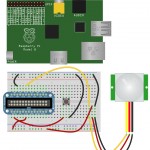Logging motion with the Raspberry Pi
Thursday, 06 September 2012
Since purchasing the Pi Cobbler Breakout Kit I wanted to digitally plan out the project before connecting a single wire. There seems to be a lot of choice for circuit design software (open source even), but the one I chose is called Fritzing.

After I began to download it, I found out that Adafruit has a library of parts that they update for this very software. I realize it isn’t an enormous leap from lighting an LED with a Raspberry Pi to controlling a PIR sensor, but the amount of fun I’ve been having with the ecosystem surrounding this device (and devices like it, whether single-board microcontrollers or single-board computers) compels me to announce my findings. Even the more minutely incremental.
A Raspberry Pi that logs motion it detects:
While viewing using Fritzing, you can see where positive and negative flow throughout the circuit, move wires around, add more parts, etc. I didn’t connect the breakout kit to the Raspberry Pi in software as I was unsure of how to represent a twenty-six pin ribbon cable, but the rest is there.
Currently, the button turning on the motion detector, and the motion detector doing the logging runs the following scripts below. To install, test and build on, copy/paste them into two files placed in the same directory, then run button.sh. From there, motion.sh is called when pressing the button and stopped when pressing it again. As you can see, I tried to model the scripts similar to the way the Arduino programming language has a setup and loop function.
There’s obvious room for improvement. Play a sound when detecting motion. Log to a Google spreadsheet. You get the idea.
source for button.sh
#!/usr/bin/env bash
function setup {
button=0 #sda0 pin where the button is connected
state=0 #the initialized state value of the pir sensor
oldstate=0 #the initialized old state value of the pir sensor
val=0 #the initialized pin value
oldval=0 #the initialized old pin value
}
function loop {
while true; do
val=`gpio -g read $button`
if [[ $val -eq 1 && $oldval -eq 0 ]]; then
state=$((1-$state))
sleep .1
fi
oldval=$val
if [[ $state -eq 1 ]]; then
if [[ $oldstate -lt $state ]]; then
#echo disabled
if [[ "$motionPID" != "" ]]; then
clear
echo attempting to kill motion.sh and disable the PIR sensor
kill $motionPID
gpio -g write 17 0
fi
clear
echo Press the button to enable the PIR sensor and begin
logging. Press the button again to disable. CTRL-C exits
button.sh.
fi
else
if [[ $oldstate -gt $state ]]; then
#echo enabled
`dirname $0`/motion.sh &
motionPID=`echo $!`
fi
fi
oldstate=$state
done
}
setup; loopsource for motion.sh
#!/bin/bash
function setup {
gpio export 17 out
gpio -g write 17 1
gpio export 18 in
motion=0
alert=0
init=0
}
function loop {
while true
do
if [ `gpio -g read 18` -eq 0 ]; then #no motion, no alert
motion=0
alert=0
clear
else #motion, no alert
if [ $init -eq 0 ]; then
echo The PIR sensor is initializing and calibration has
begun... Sleeping for forty seconds. Please be as still as
possible.
init=1
i=1; while [ $i -lt 41 ]; do echo $i; sleep 1; i=$(($i+1)); done
fi
if [ $alert -eq 0 ] && [ $init -eq 1 ]; then #motion, alert
#aplay `dirname $0`/motion.wav > /dev/null 2>&1
echo 'Motion has been detected: ' `date +"%Y-%m-%d_%H-%M-%S"`
| tee -a `dirname $0`/motion.log
alert=1
fi
fi
done
}
setup; loopUPDATE (2012-12-03): A better script for logging motion (and visualizing it) has been published at Visualizing Motion